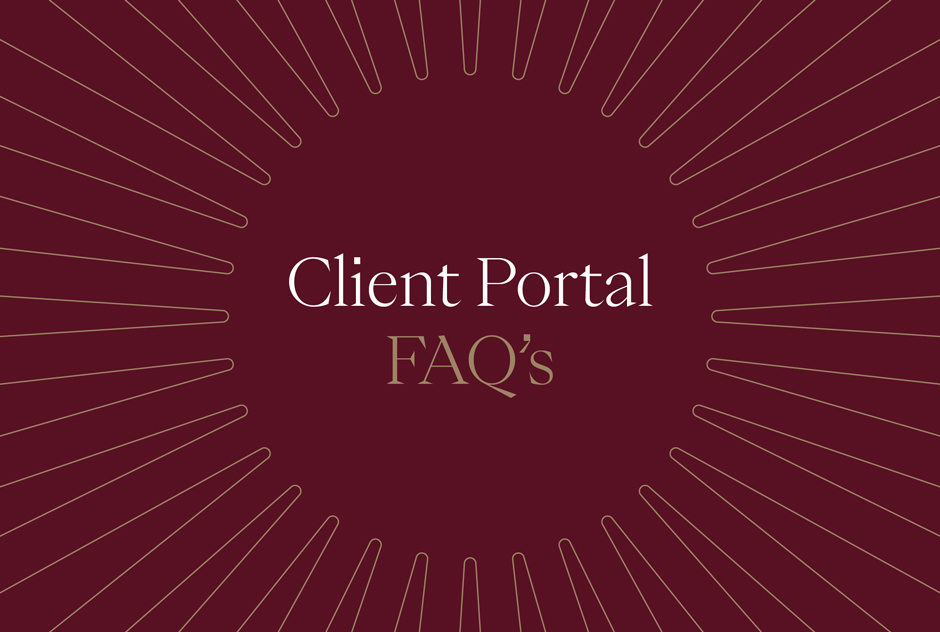How do I set up my portal?
If you are already a Preventicum client, and have accessed the Portal before, you will be able to login with your registered email address and password. If you have not previously accessed the Portal, then please contact us and we can provide access for you.
If you are not a Preventicum client, you will only be able to access the client portal once you have booked an assessment.
I am an existing client and I do not have a password; how do I sign in to the portal?
If you are a Preventicum client, please telephone us on +44 (0)20 7605 6900 or click here to email us. We will provide you with a Portal access link to your email address to set up your password.
How do I login to the Client Portal?
To access your client portal, you will need to have a booked assessment with us. Please click here and you will be directed to the login page. Please enter the email address you used to register with us and your password for access.
I have forgotten my password
If you have forgotten your password, please click here and follow the on screen instructions. Please be sure to check your junk folder if the email does not appear in your inbox.
When will my medical report be ready?
Most of your results will be given to you in your results consultation by your Preventicum doctor on the day of your assessment. Your medical report will be ready within 2 weeks after your assessment and our client relations team will email you to let you know when this is on your portal.
Where do I find my medical report?
Either click on the link that our client relations team send you or log onto the portal using this link Go to the ‘Your Medical Reports’ option in the menu bar where you can view and download your results. Select this and you can choose for which past assessment you would like your reports and you can download your results.
I am logged in to the portal and I cannot see my past Medical Reports?
If you are a Preventicum client and have been to us for health assessments in the past, yetcannot see your previous reports, please telephone us on +44 (0)20 7605 6900 or click here to email us and we will ensure that your previous results are added to your portal.. We will then upload your report onto the portal for your viewing.
How do I edit my answers on the Medical Questionnaire?
Once you have completed and submitted the Medical Questionnaire it will no longer be possible to edit. Please ensure you have answered all questions to your satisfaction before selecting submit.
If you have completed the Medical Questionnaire and have any changes to make, please contact us on +44 (0)20 7605 6900 or click here to email us and we will inform the doctor in advance of your assessment, so they may discuss this with you on the day.
My reset link has expired what do I do?
If your portal password link has expired, please click here to directly go to the reset password page, and follow the instructions to receive a fresh link. Please check your junk folder if the email does not appear in your inbox.
How do I request a hard copy of my report?
You can request this by selecting this option when you complete your Medical Questionnaire.
Alternatively, please contact us on +44 (0)20 7605 6900 or click here to email us and we will ensure that you receive a hard copy of your report which is sent by Royal Mail.